The Library (Document Mgt, Photo Album & Notebook)
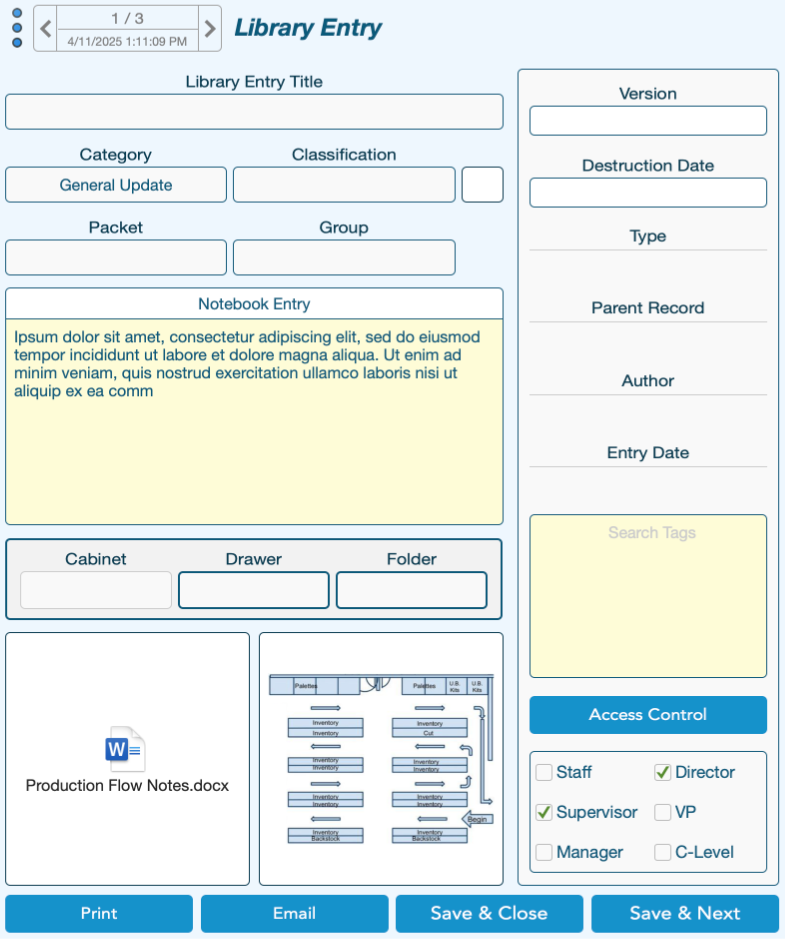
Copyright (c) Nioxus Corporation 2025. All Rights Reserved.
The
Library
The Enterprise Library module integrates Document Management, Photo Albums and the Notebook in a single module. With a dedicated search engine, automatic and user-definable tagging, The Library is always a click away and ready to deliver all the documents and Library entries you need.
Users can instantly find any document, photograph or notebook entry using the global Library search engine. Optimized for The Enterprise, this search engine supports dynamic queries with no programming required.
To learn more, consult the training guides and videos below.
Library Preview
The Library (Document Mgt, Photo Album & Notebook)
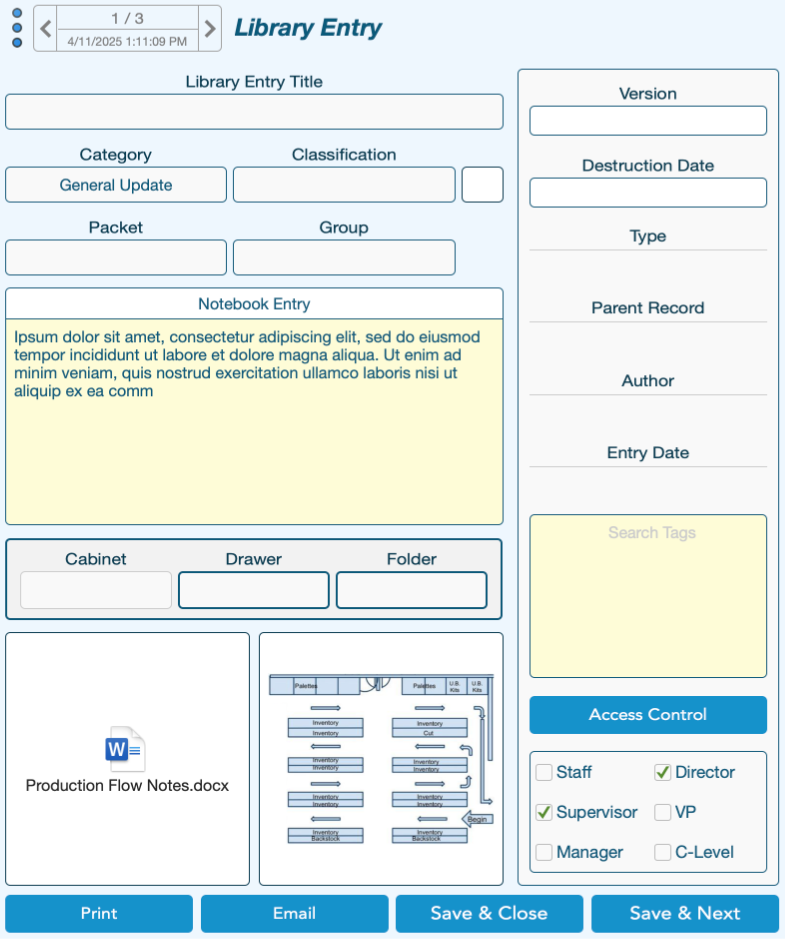
Copyright (c) Nioxus Corporation 2025. All Rights Reserved.
Library Training Guides
LIBRARY MANAGEMENT
The Document Management System is designed to support any document attachment to any record in The Enterprise. Whether documents are received via email, produced by the system or added one-at-a-time or in batch via drag-and-drop, the automatic tagging system ensures that each document is easy to find.
Version control, retention-policy enforcement and a dedicated security system protect each and every document on a user-by-user basis.
The global tagging algorithm enables dynamic relationships between a single document and multiple master data records across all the modules in the application.
The Photo Album allows users to store an unlimited number of photos and media attachments. Attachments can be automatically and manually tagged using the global tagging system. Master data records across all modules can be configured with a default image from the photo album to deliver a more intuitive user experience.
The Notebook is where users can record notes about any item, transaction, customer, vendor, or event anywhere in The Enterprise. Notes can be attached to documents and photos in The Library and can be secured on a user-by-user basis.
LIBRARY SEARCH
The Library features both automatic and user-defined tagging making it fast and easy to find any library entry. Auto-tagging ensures that all master records that should be "connected" to a particular document, media attachment or notebook entry are correctly updated from any point of entry. At the same time, user-defined tags enable users to create their own indexing and search options based on their unique needs and requirements.
The Library search engine supports all user search query styles including wild card, inclusion and exclusion, content-sensitive and date-based. Entry tags, titles and abstracts serve to create a search engine capability that delivers nearly instantaneous retrieval of any library entry.
FILING LOCATIONS
Users can define an unlimited number of file cabinets. File cabinets represent the most macro level of detail in the filling room schematic. File cabinets are subdivided into an unlimited number of user-defined drawers.
Users define drawers as a way to categorize library entries according to a key characteristic such as function, calendar period or code. File cabinets are subdivided into an unlimited number of user-defined drawers each drawer can contain an unlimited number of user-defined folders. Folders represent the most micro level of detail in the filing room schematic.
Packages consist of multiple library entries assembled into a single artifact or deliverable based on any user-defined characteristic or filter. You may use packets to manage, for example, all files for a single patient or legal case, all sales orders executed during a single sales incentive period or all expense receipts associated with a particular job, project or manufacturing run.
Copyright (c) Nioxus Corporation 2025. All Rights Reserved.