Purchasing Control Panel
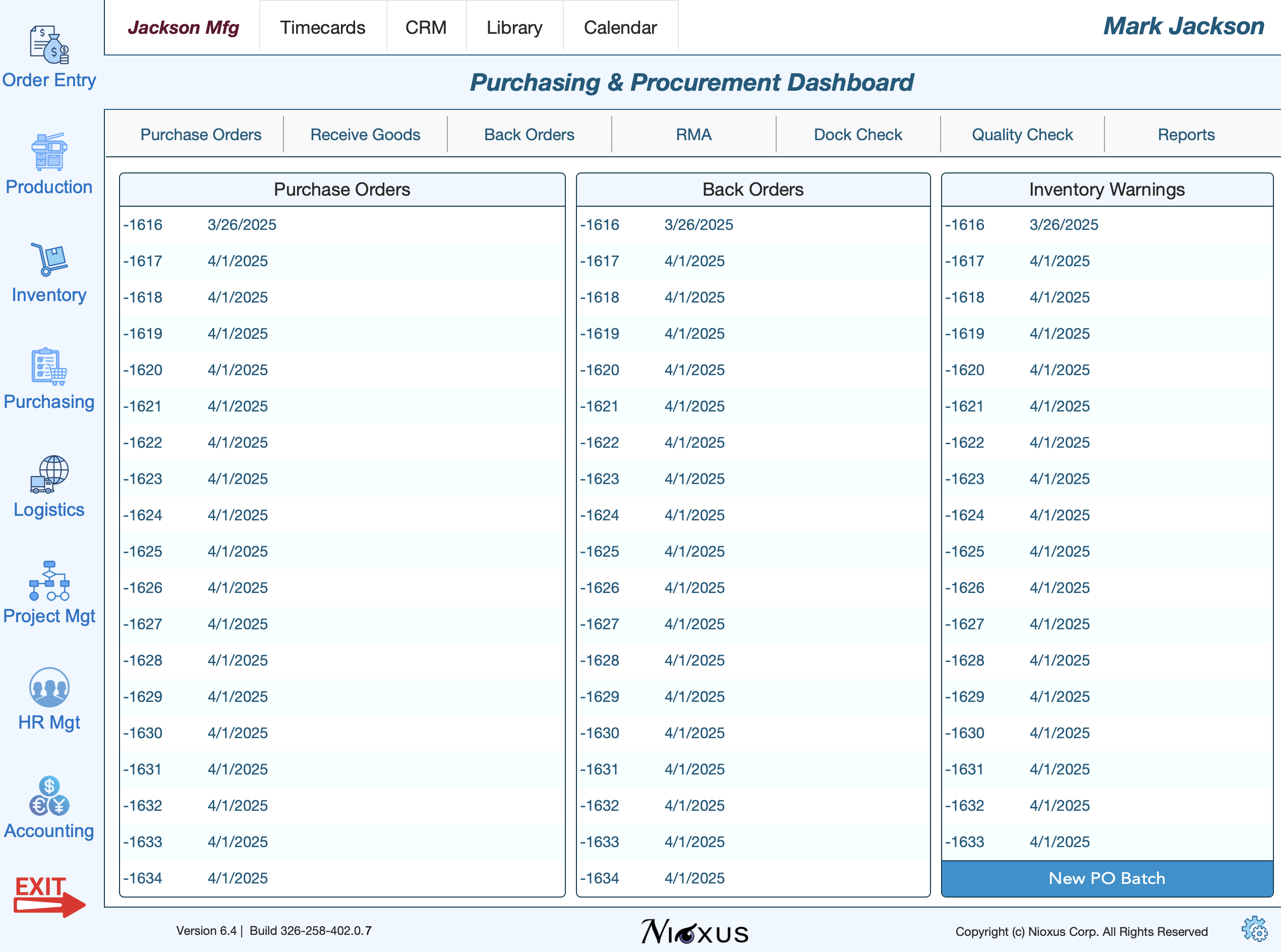
Copyright (c) Nioxus Corporation 2025. All Rights Reserved.
Purchasing &
Procurement
The Enterprise Purchasing and Procurement module is designed to ensure that you're never out of stock while you maintain complete control over your receiving and vendor payment processes.
Batch Purchase Orders allow you to restock depleted and low-stock inventory with a single mouse click. By tracking minimum, reorder and demand stock levels, The Enterprise always knows what you need next.
To learn more, consult the training guides and videos below.
Purchasing Preview
Purchasing Control Panel
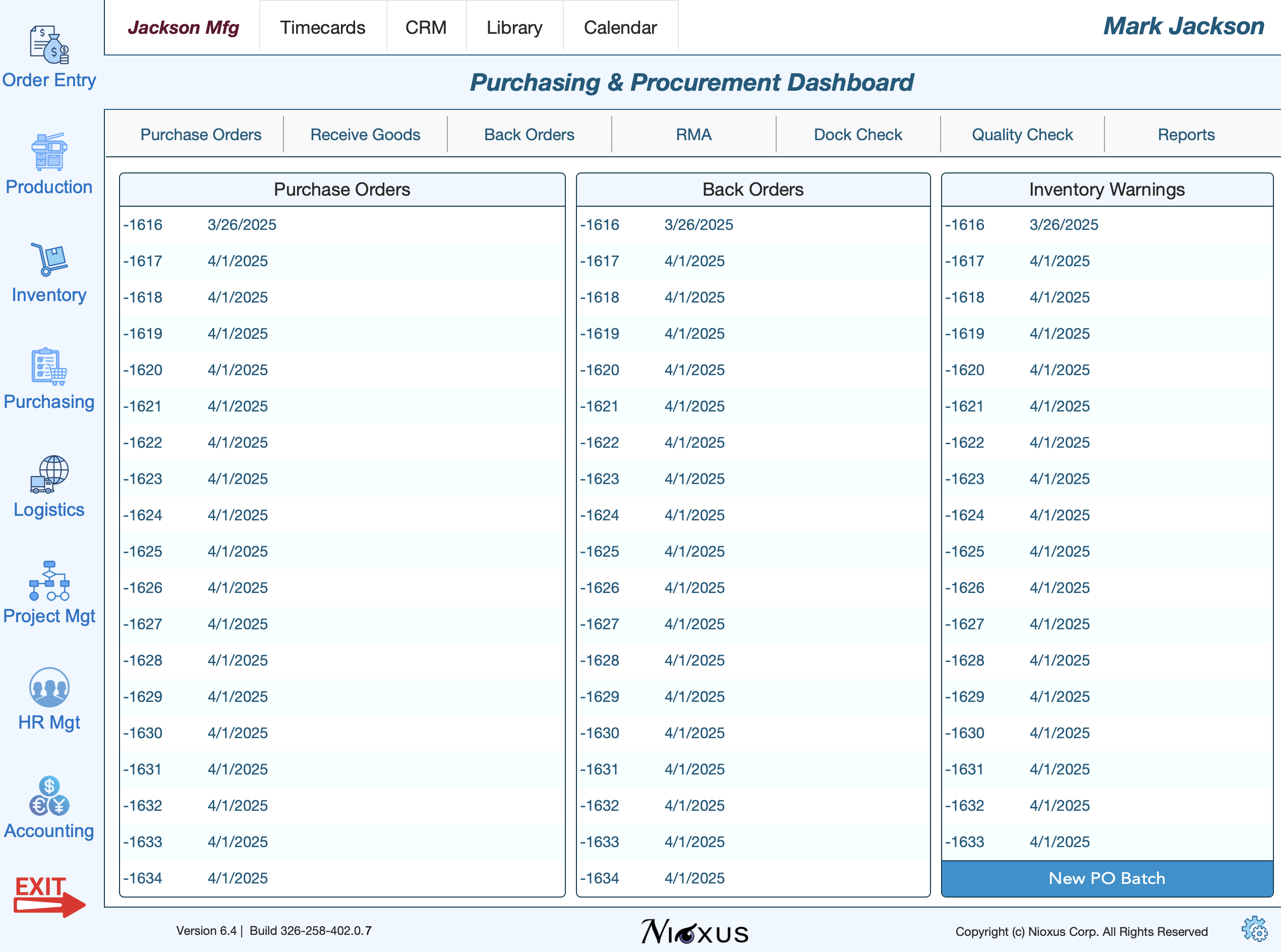
Copyright (c) Nioxus Corporation 2025. All Rights Reserved.
Purchasing Training Guides
PURCHASE & ORDERS
Individual Purchase Orders can be cut as part of the sales fulfillment process or as a function of inventory stock management requirements. Purchase orders are reflected on an item-by-item basis as "in process" inventory but do not result in an increase in stock availability levels.
Purchase orders are easily referenced by the Logistics module during the receiving process in order to "close the loop" on vendor orders and inbound order fulfillment.
Batch orders are used to replenish inventory when there are low-stock, stock-out, back-order or insufficient inventory availability warnings in the system. When current and/or available stock falls below minimum, reorder or current demand levels, batch orders can be created with a single click of the mouse in order to bring all stock levels up to their necessary levels given inventory policy and item demand.
Every user will have a per-transaction maximum defined in their profile. The Enterprise can be configured to require purchase approval if a user attempts to cut a PO for an amount in excess of their maximum spend or, conversely, in all cases when a purchase is above a specific amount, includes a specific item or is let to a particular vendor (maybe a vendor that is not the default supplier for that item).
INBOUND RECEIVING
The system administrator will determine whether receiving is allowed without a corresponding and approved purchase order. When receipts are linked back to a purchase order, the order will reflect total receipts against each line item. Short ships, back-orders and out-of-stock situations are easy to manage as they are highlighted in the inventory manager dashboard.
If the system administrator allows it, receipts can be processed without a corresponding purchase order.
Short or partial ships are easy to account for at the point of receipt. Future receipts can be documented along with all information necessary to detail the cause and resolution of the partial receipt. When a receiver is linked to a purchase order, the PO will automatically be updated to reflect the status of the appropriate line items.
When items are received but not accepted into inventory, the rejected stock can be documented right at the dock or later if the product is not immediately returned. Rejected stock is automatically tracked as On Hold and can be relieved via stock adjustment transaction or Vendor RMA.
Copyright (c) Nioxus Corporation 2025. All Rights Reserved.